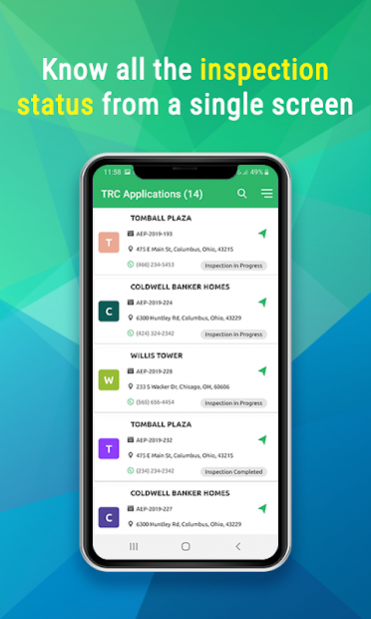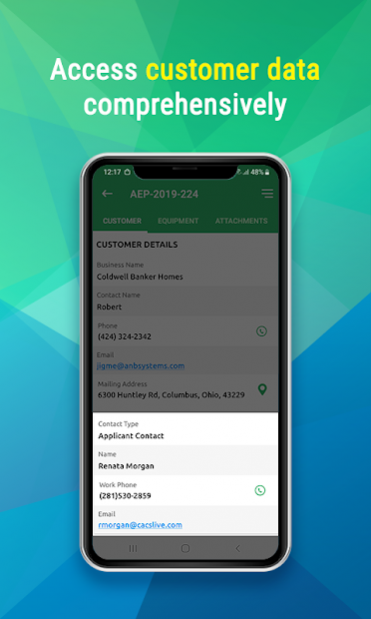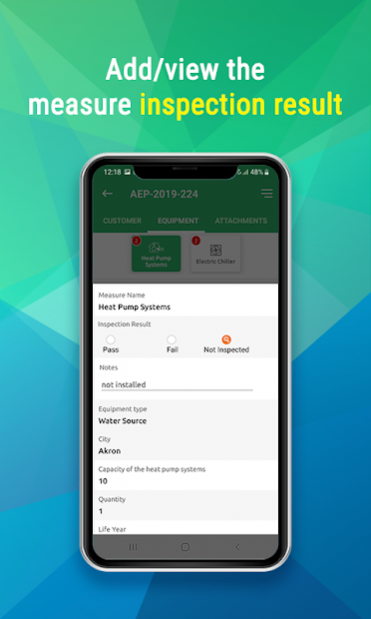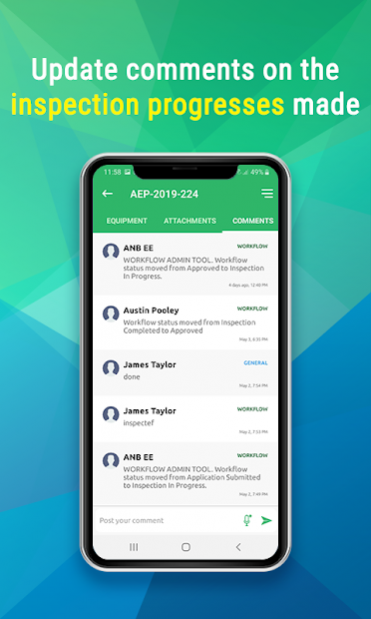eTRACKplus 2.2.1
Continue to app
Free Version
Publisher Description
eTRACKplus is a comprehensive workflow management system that can be configured to suit the needs of your business operations. Based on the user needs and business perspective, the app is very easily configurable.
The Mobile app is designed for Inspection purposes in the Energy Efficiency domain. It is a very easily accessible application which enables the user mobility. The user will be able to access their business operations from any remote location and keep track of their business activities.
Where this application enables a Utility/Contractor to keep track of their inspection activities during their verification process and makes the process/flow much easier for them. The application is highly accessible from any location. The application is very user-friendly and easy to operate.
Features of the App
• Find the records for inspection.
• View the Inspection Information.
• Keep track of the location of the project.
• Search for the location on Google map.
• Make calls directly from the app.
• Upload photos, documents.
• Preview photos and documents.
• Record voice and upload audios.
• Write comments.
• Input inspection result.
• Submit the inspection.
• Move the process to the next business activity.
About eTRACKplus
eTRACKplus is a free app for Android published in the Office Suites & Tools list of apps, part of Business.
The company that develops eTRACKplus is ANB Systems. The latest version released by its developer is 2.2.1.
To install eTRACKplus on your Android device, just click the green Continue To App button above to start the installation process. The app is listed on our website since 2022-01-10 and was downloaded 3 times. We have already checked if the download link is safe, however for your own protection we recommend that you scan the downloaded app with your antivirus. Your antivirus may detect the eTRACKplus as malware as malware if the download link to anb.etrack.common is broken.
How to install eTRACKplus on your Android device:
- Click on the Continue To App button on our website. This will redirect you to Google Play.
- Once the eTRACKplus is shown in the Google Play listing of your Android device, you can start its download and installation. Tap on the Install button located below the search bar and to the right of the app icon.
- A pop-up window with the permissions required by eTRACKplus will be shown. Click on Accept to continue the process.
- eTRACKplus will be downloaded onto your device, displaying a progress. Once the download completes, the installation will start and you'll get a notification after the installation is finished.